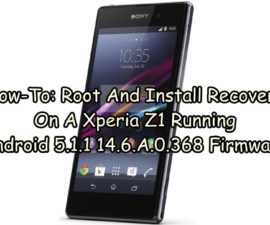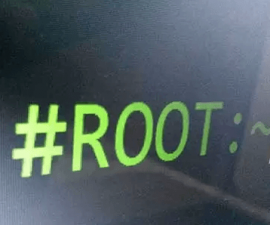Root Access On A Samsung T-Mobile Galaxy S6 Edge
The carrier T-Mobile is now taking pre-orders for their version of the Samsung Galaxy S6 and Galaxy S6 Edge. People are eager to get their hands on these devices, particularly the Samsung Galaxy S6 Edge.
Android power users who are going to switch to the Samsung Galaxy S6 Edge will already have a pretty good device on their hands but, that’s not going to stop them from wanting to go beyond manufacturer specifications. One of the first things they will be looking for is a way to gain root access. In this guide, were going to show them how.
XDA recognized developer Chainfire has added support for the T-Mobile Galaxy S6 Edge in his CF-Autoroot tool. Luckily, T-Mobile is shipping both the Galaxy S6 and S6 Edge with an unlocked bootloader so the CF-Autoroot tool will work easily on these devices.
Saunia lau telefoni:
- This guide is meant for a T-Mobile Samsung Galaxy S6 Edge SM-G925T Check your device version by going to Settings > More/General > About Device or Settings > About Device.
- Totogi le maa ina ia maua le 60 pasene o lona malosi.
- Have an OEM data cable to connect your device and a PC or laptop.
- Toe fa'afo'i savali SMS, feso'ota'iga, ogalaau vala'au ma so'o se faila fa'asalalau taua.
- Aveese le Samsung Kies ma soʻo se masini feaveaʻi poʻo le telefoni.
Faʻaliga: O metotia manaʻomia e emo tu masani toe faʻaleleia, roms ma ia faʻaaʻe lau telefoni e ono iʻu ai i le pilikiina o lau masini. Rooting lau masini o le a faʻaleaogaina foi le tusi saisai ma o le a le toe agavaʻa mo saoloto masini tautua mai gaosi poʻo kamupani tuʻuina atu. Ia e tali atu ma teu mea ia i lou mafaufau ae e te leʻi filifili e alu i lau oe lava tiute. I le tulaga e tupu ai se faʻaletonu, tatou poʻo masini masini e le tatau ona taliina.
Download
- Odin3 v3.10.
- Samsung USB avetaavale
How To Root A T-Mobile Galaxy S6 Edge:
- First extract the CF-Autoroot zip file. Find the .tar.md5 file.
- Tatala Odin.
- Put device into download mode. First, turn it off and wait for 10 seconds. Then turn it back on by pressing and holding the volume down, home and power buttons at the same time. When you see a warning, press volume up.
- Connect it to the PC.
- If you the connection was made correctly, Odin will automatically detect your device and you should see the ID:COM box turn blue.
- Hit AP tab. Select the CF-Auto-Root tar.md5 file.
- Check that your Odin match the one in the pic below
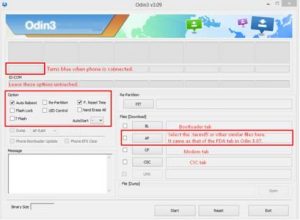
- Hit start and wait for rooting process to finish. When device restarts, disconnect it from the PC.
- Go to app drawer, check if SuperSu is there.
- You can verify that you have root access by gong to the Google Play Store and downloading and installing Root Checker.
- Open Root Checker and tap Verify Root. You will be asked for Super Su rights. Tap Grant.
- E tatau ona e maua le savali Root Access Verified Now.
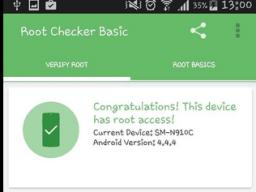
Have you rooted your T-Mobile Galaxy S6 Edge?
Faasoa atu lou poto masani i le pusa o faʻamatalaga oi lalo.
JR
[embedyt] https://www.youtube.com/watch?v=zl1LSwlEL3U[/embedyt]