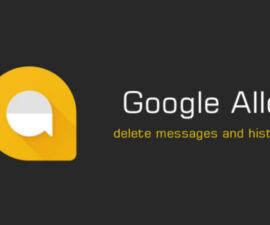The HTC One M9 Android Revolution HD Custom ROM
HTC’s One M9 is their latest flagship. Released just last month, it runs Android 5.0 Lollipop out of the box.Android Revolution HD is a custom ROM that can be used with the HTC One M9. It is stock-based with a lot of customizations and tweaks.
In this post, were going to show you how to install it.
Saunia lau telefoni:
- Make sure you have a HTC One M9.
- Make sure it is rooted.
- Toto le pati i le sili atu ma le 60 pasene.
- Unlock the bootloader.
- Fai se toe faʻaleleia masani.
- Back up sms messages, contacts, call logs and media files.
- Use root to make a Titanium Backup.
- Use custom recovery to make a Backup Nandroid.
Faʻaliga: O metotia manaʻomia e emo tu masani toe faʻaleleia, roms ma ia faʻaaʻe lau telefoni e ono iʻu ai i le pilikiina o lau masini. Rooting lau masini o le a faʻaleaogaina foi le tusi saisai ma o le a le toe agavaʻa mo saoloto masini tautua mai gaosi poʻo kamupani tuʻuina atu. Ia e tali atu ma teu mea ia i lou mafaufau ae e te leʻi filifili e alu i lau oe lava tiute. I le tulaga e tupu ai se faʻaletonu, tatou poʻo masini masini e le tatau ona taliina.
Download:
- Android Revolution HD: fesoʻotaʻiga
- Gapps: fesoʻotaʻiga| fāʻata
Flash Boot.img
- Faʻatonu le Fastboot / ADB i lau PC.
- Extract Android Revolution zip and look in the Kernal and Main folder for a file called boot.img.
- Copy and paste the boot.img file to your Fastboot Folder.
- Turn the phone off and then turn it back on in Bootloader/Fastboot mode. To do so, press and hold the volume down and power buttons till text appears on screen.
- Open a command prompt by holding down the shift key and right clicking anywhere in the Fastboot folder.
- In the command window, type the following: fastboot flash boot boot.img.
- Faʻasalalauga.
- Type the following into the command window: fastboot reboot.
- Faʻasalalauga.
- The phone will reboot. Take the battery out then wait for 10 seconds.
Faatuina le Android Revolution HD:
- Faʻafesoʻotaʻi le masini i le PC.
- Copy and paste downloaded zip files to root of your sdcard.
- Open Recoverymode by opening a command prompt again in the fastboot folder.
- Ituaiga: adb reboot bootloader
- Filifili le Toe Faʻalelei mai Bootloader
CWM / PhilZ Touch Users Users:
- Alu i le Toe Faʻaleleia.
-
From the main menu, choose Advance. Chose Dalvik Wipe Cache.
-
Go to Install zip from SD card, you should see another window open.
-
Filifili solo data / toe fausiaina fale.
-
Pick the option choose zip from SD card.
-
Choose the Android Revolution HD.zip. Confirm you want to install it.
-
Fai le mea lava lea e tasi ma Gapps.zip.
-
When installation is over, choose +++++Go Back+++++
-
Choose to reboot now.
Sui Usufono TWRP
- Faʻasolo le Back-Up ma Filifili Faʻatonu ma Faʻamatalaga
-
Swipe Faamaoniga Slider
-
Tap Fufulu Button ma Filifili Cache, Faʻatonu, Faʻamatalaga.
-
Swipe Faamaoniga Slider.
-
Toe foʻi i le Autu Autu ma Tap Install Button.
-
Locate Android Revolution HD.zip and GoogleApps.zip. Swipe Slider to install them.
-
When installation is finished, you will be promoted to Reboot System Now
-
Filifili Toe Toe Faʻafou
The first reboots could take around 5 minutes, so just wait.
Have you installed this ROM?
Faasoa atu lou poto masani i le pusa o faʻamatalaga oi lalo.
JR
[embedyt] https://www.youtube.com/watch?v=enfN1e9q3kw[/embedyt]