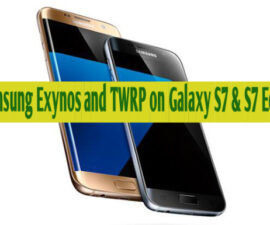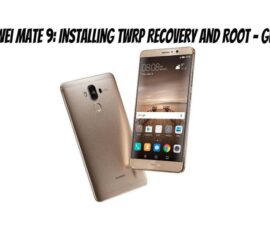Faʻavae Ma Faʻatuina le Toe Faʻafouina TWRP
TWRP can now officially support the Nvidia Shield Tablet. You will be able to install TWRP 2.8.x.x recovery on a Nvidia Shield Tablet and root it as well by following our guide below.
By installing a custom recovery on your Nvidia Shield Tablet you will be able to flash custom ROMs and add new features to your tablet by applying MODs and custom tweaks. It will also allow you to create a backup Nandroid as well wipe the cache and dalvik cache.
By gaining root access, you will be able to install root-specific apps such as Root Explorer, System Tuner and Greenify on your Nvidia Shield Tablet. You will also be able to access the root directory of your tablet and enhance its performance and battery life.
If these sound appealing to you, follow our guide below to gain custom recovery and root access on your Nvidia Shield Tablet.
Saunia lau masini:
- This guide is only for the Nvidia Shield Tablet. Don’t try it with another device as it will result in bricking.
- Charge the tablet to up to 50 percent to prevent it from losing power before the process finishes.
- Toe faʻaleleia au fesoʻotaʻiga taua, savali sms, valaau i ogalaau ma faʻamaumauga a le aufaasālalau.
- Turn off your firewall first.
- Fai se faʻamaufaʻailoga muamua e mafai ona e faʻaaoga e fai ai le fesoʻotaʻiga ma lau laulau ma le komepiuta.
- Faʻalauiloa ma faʻatulagaina taʻavale Minimal ADB ma Fastboot pe afai oe faʻaaogaina se PC. Afai o loʻo e faʻaaogaina se Mac, faʻapipiʻi ADB ma avetaʻavale Fastboot.
- Enable USB debugging mode in your device. Go to Settings>About Device> Tap build number 7 times, this will enable your developer options. Open developer options and enable USB debugging mode.
Faʻaliga: O metotia manaʻomia e emo tu masani toe faʻaleleia, roms ma ia faʻaaʻe lau telefoni e ono iʻu ai i le pilikiina o lau masini. Rooting lau masini o le a faʻaleaogaina foi le tusi saisai ma o le a le toe agavaʻa mo saoloto masini tautua mai gaosi poʻo kamupani tuʻuina atu. Ia e tali atu ma teu mea ia i lou mafaufau ae e te leʻi filifili e alu i lau oe lava tiute. I le tulaga e tupu ai se faʻaletonu, tatou poʻo masini masini e le tatau ona taliina.
Unlock Nvidia Shield Tablet Bootloader
.
- Connect tablet to the PC.
- On your desktop,open Minimal ADB & Fastboot.exe. If this file is not on your desktop, go to your Windows installation drive i.e. C drive > Program Files > Minimal ADB & Fastboot > Open py_cmd.exe file. This will the command window.
- Enter the following commands on the command window. Do so one by one and press enter after each command
- adb reboot-bootloader - to reboot the device in bootloader.
- masini fa'atosina- to verify your device is connected to the PC in fastboot mode.
- fastboot oem unlock – to unlock the devices bootloader. After pressing the enter key you should get a message asking for confirmation of bootloader unlocking. Using the volume up and down keys, go through the options to confirm the unlocking.
- toe fa'afa'ato'a fa'a-fa'a- this command will reboot the tablet. When the reboot is through, disconnect the tablet.
Flash TWRP Recovery
- Download twrp-2.8.7.0-shieldtablet.img faatoai.
- Rename the downloaded file “recovery.img”.
- Copy the recovery.img file to the Minimal ADB and Fastboot folder which are located in the program files of your windows installation drive.
- Boot the Nvidia Shield Tablet into fastboot mode.
- Connect the tablet to your PC.
- Open Minimal ADB & Fastboot.exe or Py_cmd.exe to get the command window again.
- Ulufale atu i ai tulafono nei:
- polokalama vave
- fastboot flash boot boot.img
- fastboot flash recovery recovery.img
- Toe toe faʻaleleia
Root Nvidia Shield Tablet
- DownloadSuperSu v2.52.zip and copy it to the tablet’s SD card.
- Boot the tablet into TWRP recovery on your tablet. You can also do so by issuing the following command on the ADB window:Adb toe faʻafouina
- From TWRPrecovery mode, tapInstall > Scroll all the way down > Select SuperSu.zip file > Confirm flashing.
- When flashing finishes, reboot tablet.
- Check that you have SuperSu in the tablet’s app drawer. You can also verify that you have root access by getting the Root Checker app on the Google Play Store.
Have you installed TWRP Recovery and Rooted your Nvidia Shield Tablet?
Faasoa atu lou poto masani i le pusa o faʻamatalaga oi lalo.
JR
[embedyt] https://www.youtube.com/watch?v=Ocar8LJZlt0[/embedyt]