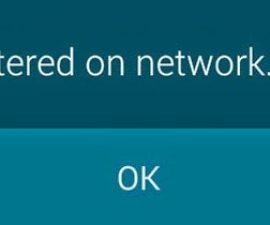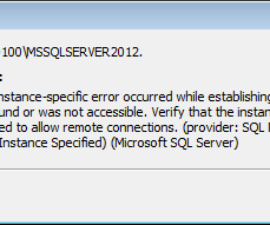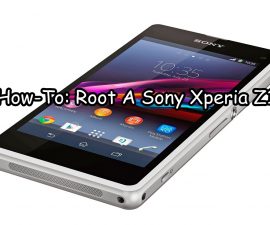O le Samsung Galaxy Note 4
Samsung recently updated their TouchWiz UI and they launched it with their Galaxy S5. Any other devices coming after the Galaxy S5 will have the new TouchWiz.
Some of the function keys have been changed with this new UI, enough so that some users might be confused. Before, the recent apps menu could be accessed by a long press in the home key and a press of the menu key opened up the options for apps. Now, when you long press the home key, you no longer open the recent apps menu, rather it is a press of the menu key that does this now.
The Galaxy Note 4 has the new TouchWiz UI and Android 4.4.4 KitKat. To help new users get used to the new functions, we’ve compiled the following guide.
How To Close Recent Apps in the Galaxy Note 4
- Press the Galaxy Note 4’s menu key. This is located on the left of the home button. Check the photo below.

- The recent apps panel should open up.
- Press the cross button located on the bottom right and all recent applications will be closed.
- Another way would be to press the circle on the bottom left. This will allow you to access the Active apps and kill all that are still running.

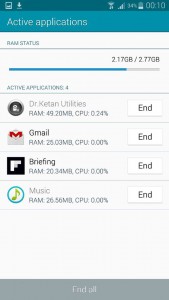
Have you used any of these methods to close recent apps on your Samsung Galaxy Note 4?
Faasoa atu lou poto masani i le pusa o faʻamatalaga oi lalo.
JR
[embedyt] https://www.youtube.com/watch?v=YP_5eW062rs[/embedyt]