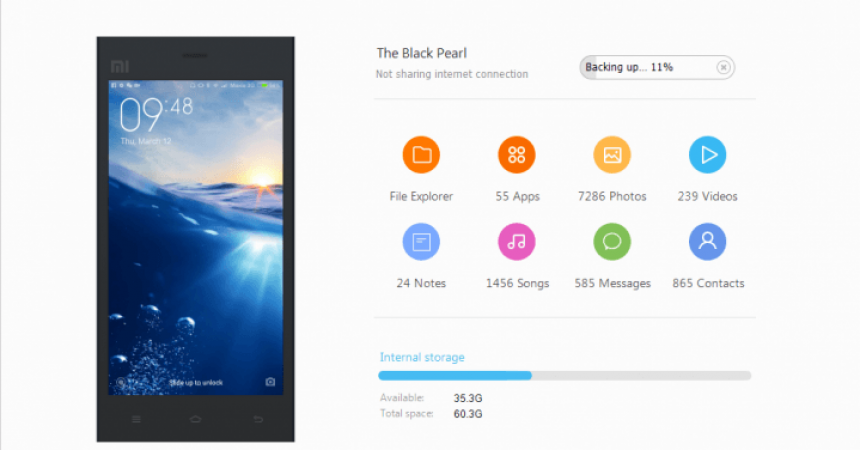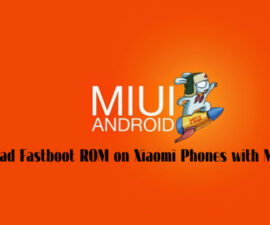Enable the English Mode Of The Xiaomi Mi Phone Manager
Phone manufacturer Xiaomi has been garnering a lot of positive attention lately. This is mostly due to their most recent flagships, the Mi3 and the Mi4. These devices have some great specifications and nice customization.
If you are an iOS user, you’re going to want to have a PC Suite for Xiaomi devices. There is a PC Suite available for Xiaomi devices but its default language setting is Chinese. In this post were going to show you how you can change it so that Xiaomi PC Suite can be used in English.
Saunia lau masini
- You need to already have the Chinese version of PC Suite, known as the Mi Phone Manager, on your PC. Download and install it from here: Download
- Enable the hidden folders option on your PC. To do this, go to the Control Panel and look for Folder options, then click Show Hidden Files and Folders.
- Download this English Patch Zip file: Download.
Faʻaliga: O metotia manaʻomia e emo tu masani toe faʻaleleia, roms ma ia faʻaaʻe lau telefoni e ono iʻu ai i le pilikiina o lau masini. Rooting lau masini o le a faʻaleaogaina foi le tusi saisai ma o le a le toe agavaʻa mo saoloto masini tautua mai gaosi poʻo kamupani tuʻuina atu. Ia e tali atu ma teu mea ia i lou mafaufau ae e te leʻi filifili e alu i lau oe lava tiute. I le tulaga e tupu ai se faʻaletonu, tatou poʻo masini masini e le tatau ona taliina.
Set the Mi Phone Manager in English
- Extract the .zip file of the English patch. You should get a folder, English Patch and a file, Installer.exe.
- Run the Installer.exe file.
- The instructions will be all in Chinese but you should just click the button found below the Chinese text to install this file.
- The Mi PC Suite should launch. You will not see a noticeable difference.
- Close the Mi Phone Manager.
- alu i le C: \ Users \USERNAME\AppData\Local\MiPhoneManager\main
- Copy the English Patch folder that you extracted in step one to this folder.
- Toe fai lau PC.
- Launch the Mi PC Suite Manager. You should now notice that the text is in English.
Do you have this app in English on your device?
Faasoa atu lou poto masani i le pusa o faʻamatalaga oi lalo.
JR
[embedyt] https://www.youtube.com/watch?v=6rI5V8Xb8Rg[/embedyt]